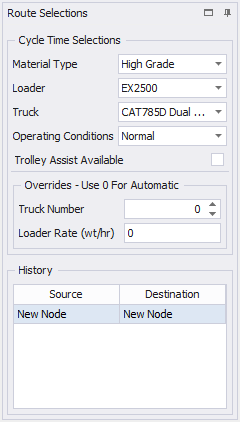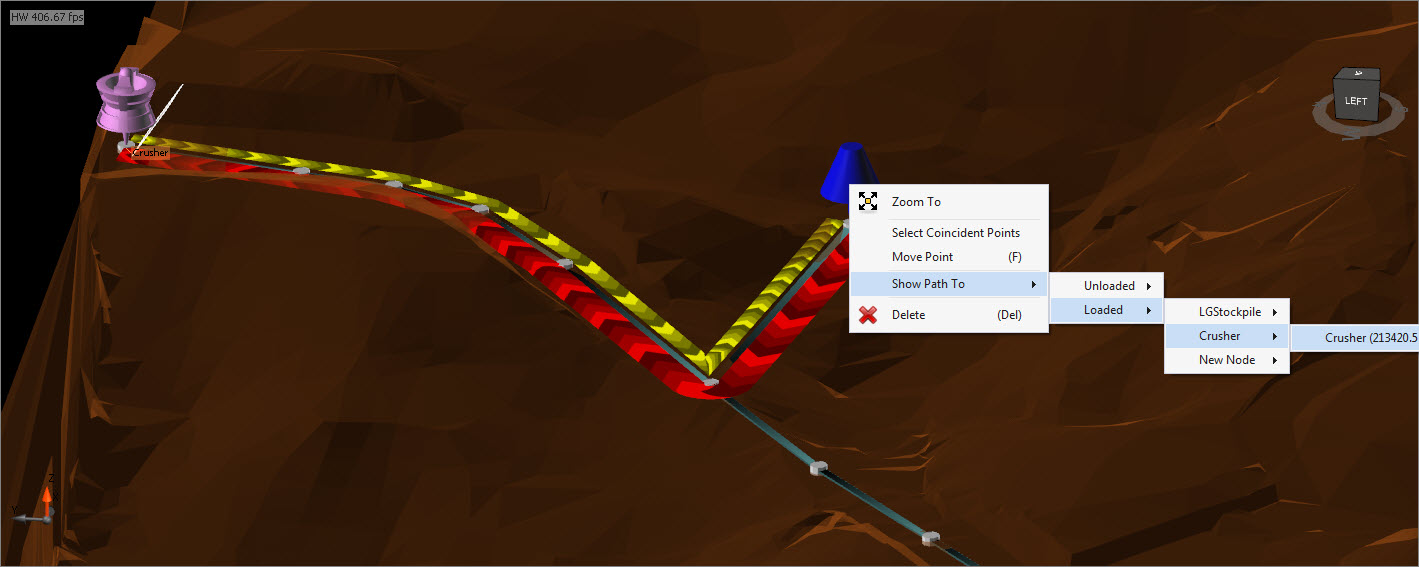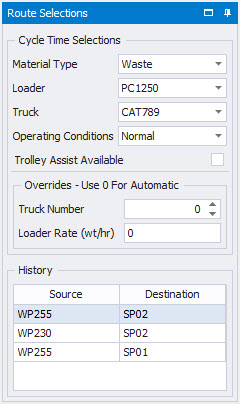Query a Haul
In order to make cycle time calculations, Haul Infinity needs to know the material type, loader and truck type.
Enter route parameters:
- Find the Route Selections panel to the left of the viewport.
- Set material to High Grade.
- Set loader to EX2500.
- Set truck to CAT 785D.
- Set operating condition to Normal.
- Leave the overrides as zero.
Select Destination from Node
With a single node selected, right click and choose a destination from the list
Show Return Route Between Nodes
Hold down control to select two nodes, right click to Show Return Route
Select from Nodes Panel
Right click a node in the node panel and choose a destination from the list
Choose from History
Hauls can be reactivated by selecting them from the history menu in the Route Selection panel
Animations
Haulage animations can be turned on or off from the animations button. If you are using an older computer, turning animations off may help conserve performance.
"Show detailed calculations" is an option in Tools > Project Settings. Use this setting to see the full cycle time breakdown.