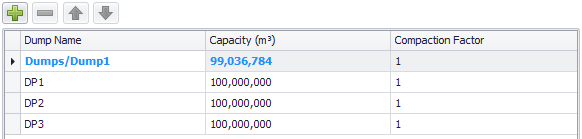ATS Waste Dumps
Waste dump names and capacities are automatically detected from the reserve database. Tables marked as "Holds Dumps" will automatically list their contents.
To add point dumps:
- Go to Haul Infinity > Designer tab:
- File > Open > Sample.hinf
- Find or create a LiftEntry called "Dumps/DP1"
- Go to the Setup > Waste Dumps step.
- Hit the green plus button three times.
- Rename the dump to "DP1"
- Assign a capacity of 100,000,000 cubic metres.
These Haul Infinity nodes will now be treated as point dumps by the scheduler.
Point dumps must be represented by a node in Haul Infinity. The node name must follow the convention Dumps/myDumpName.