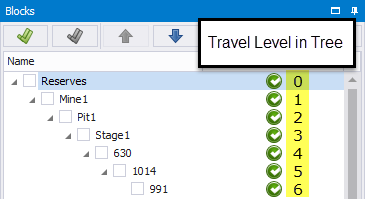Import Blocks
Scheduling blocks are imported through Import > Scheduling Blocks.
Upon importing your Block3D solids you will be prompted to provide Root Name, Travel Level in Tree (bench level hierarchy), Travel Alignment (top or bottom of block) and Block Type (source or destination).
Importing blocks to Haul Infinity
Root Name
Each collection of blocks exists under a root name such as "Deposit" or "Dumps". If you need to separate the properties of some blocks - for instance, paddock stack versus tiphead - then they need to be under two separate root names.
Travel Level in Tree
The Travel Level in Tree must be set to the bench level.
The Travel Level counts from zero at the root.
Travel Alignment
This setting determines the running level of the truck. For instance, a truck will run on the top of the block on a tiphead and the bottom of the block on a paddock stack. For source blocks, trucks will generally run along the floor (bottom) unless you are top-loading.
Block Type
Designate these blocks as source or destination blocks.