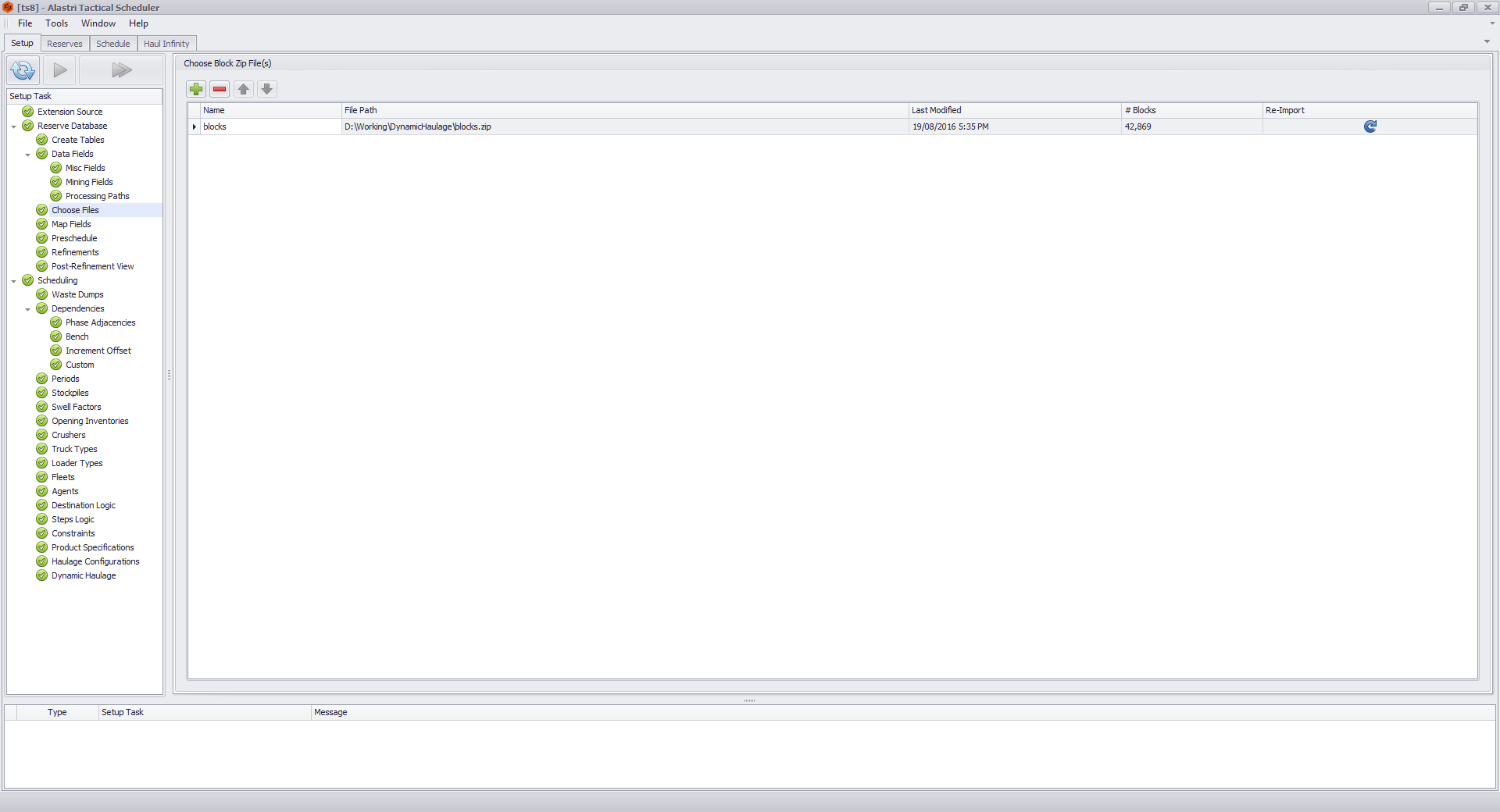ATS Choose Files
The Choose Files step allows the user to import 3D block solids to the scheduling inventory. Blocks may be in .00t / .dtm / .dxf format and must be zipped up with a block3D index file.
The block3D file format is a text file containing block hierarchies and folder addresses inside the zip file. Block3D is a native export format from Rapid Reserver, which is the recommended mechanism for creation of reserves data.
Each block zip file has a Name, File Path and Date Modified field.
- Press the green plus icon to import.
- Press the red minus icon to remove.
- Click the Re-Import icon to automatically refresh a block zip file with latest changes.