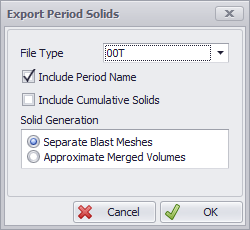ATS Export Period Solids
Period Solids (also: mined volumes, cut volumes) are 3D triangulations representing the volume(s) mined in one period of scheduling.
To export period solids:
- Go to the Schedule tab
- Run the schedule
- Go to the Animation tab > Animation panel
- Press the save icon on the right of the Animation panel
- Select 'Export Period Solids'
- Choose the file path and file name
- Enter the export parameters
- Press OK to finish
Period solid dialog options
Period solid dialog:
| Field | Usage |
|---|---|
| File Type | .00t / .dxf / .dtm |
| Include Period Name | Includes the period name in the exported file names. |
| Include Cumulative Solids | Includes the cumulative solids for Period 0-1, 0-2, 0-3, 0-4, ... |
| Separate Blast Meshes | If selected, one solid is generated for each blast in the period. |
| Approximate Merged Volumes | If selected, one solid is generated for each period. |