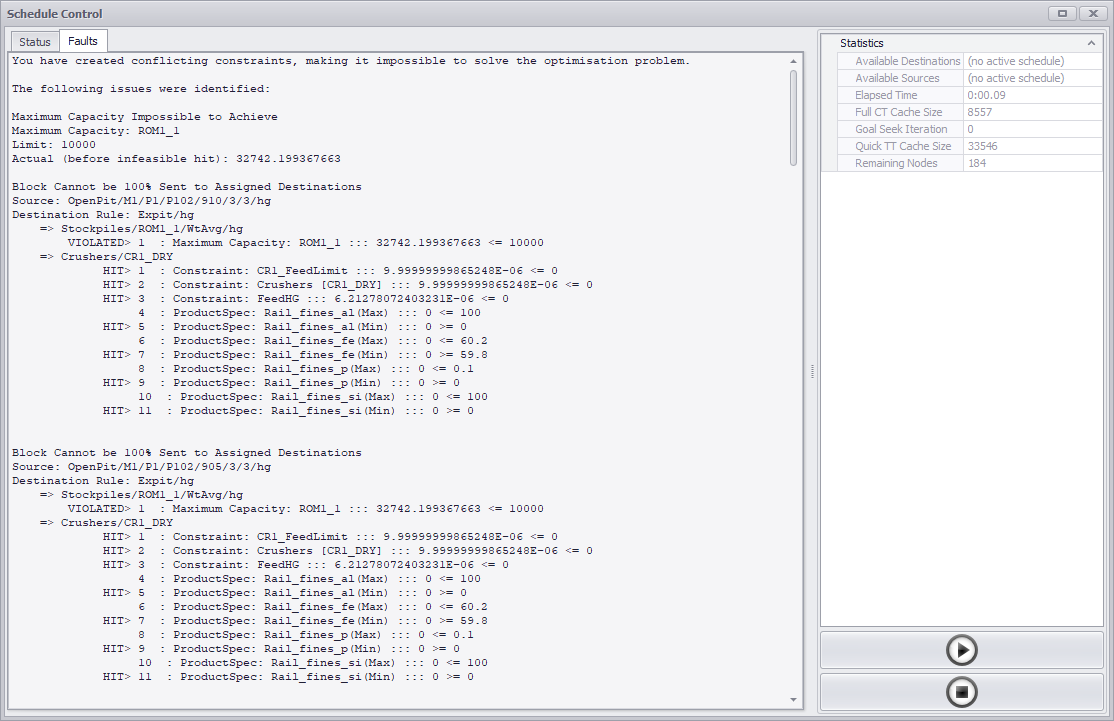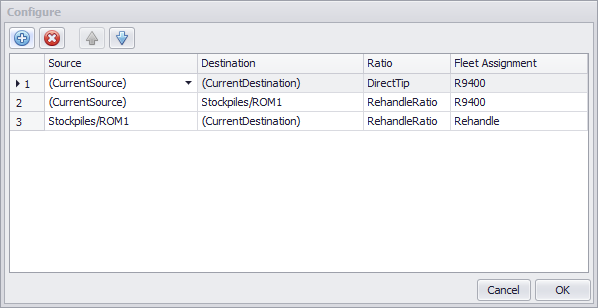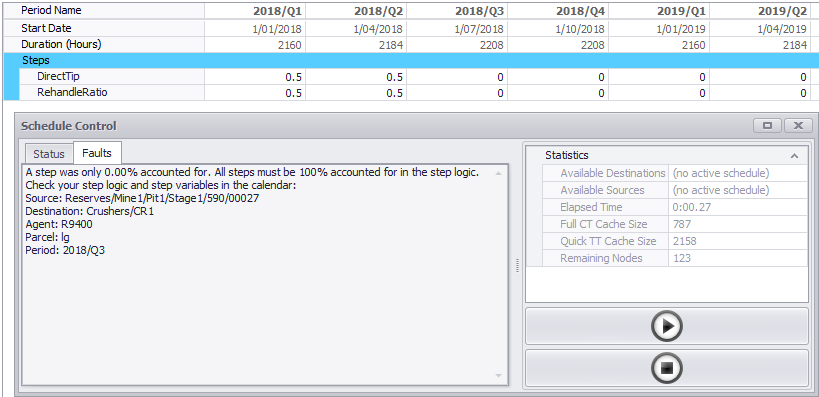ATS Schedule Not Working
The scheduling engine may display a Fault warning if a period cannot be scheduled. This section outlines some common warnings and how to resolve them.
Conflicting Constraints
You have created conflicting constraints, making it impossible to solve the optimisation problem.
When running in Product Optimised mode, the scheduling engine makes two passes:
- Select a sequence of blocks based on the target tonnes/rates.
- Run an optimisation to determine the destinations for each block in the sequence.
If the (constraints or capacities or product limits) preclude all material from being assigned a destination, then the Optimisation Failure message is shown.
Every failed transaction lists the constraints and product limits affecting it.
Below the initial error summary, each failed transaction lists:
Block Cannot be 100% Sent to Assigned Destinations
Source: (name of block and material)
Destination Rule: (name of destination rule)
=> (Destination 1)
(Capacity at destination)
(Constraint on movement)
(Specification on product)
=> (Destination 2)
(Capacity at destination)
(Constraint on movement)
(Specification on product)
Use the following keywords to see which optimisation parameter could not be met:
- VIOLATED indicates that a capacity could not be honoured.
- HIT indicates that a product specification hit an upper or lower limit.
Note that setting stockpile capacity lower than its opening inventory may cause an optimisation failure if the material cannot be fed in period 1.
Invalid Haulage
There are no valid haulage destinations for this source.
This fault indicates that Haul Infinity could not connect the source to any destinations. To resolve the issue, check the Dynamic Haulage for flag rules that are blocking haulage between the source and destination, and check that the flags are correctly assigned in Haul Infinity.
- Haul Infinity > Network > query the haul and check the path exists.
- Haul Infinity > Network > Error List > check for steep segments.
- ATS > Setup > Dynamic Haulage > check for flags that may be breaking the path.
- ATS > Calendar > Constraints > are you limiting material to the destination? If so, is there any backup destination when it is full?
- ATS > Calendar > Destination > are you limiting capacity in the destination? If not, is there any backup destination when it is full?
Missing Step Logic
Unable to find a rule in the steps logic which matches this step.
The Step Logic is used to assign material movement to one or more Fleets as follows:
- Agents pick blocks.
- Destination Logic determines where the block is sent.
- Steps Logic determines which fleet moves the material.
To resolve this issue, create or edit the step rules to to catch this Agent / Parcel / Source / Destination combination.
Invalid Step Components
A step was only X% accounted for. All steps must be 100% accounted for in the step logic.
This fault indicates that one or more Step ratios do not add up to 100% of the movement. Often this is because the ratio has been set up as a Calendar variable with a value of zero.
Step ratio configured as a Calendar variable.
Scheduling fault due to step ratios set to zero.
Invalid Cycle Time
Invalid cycle time returned. If you are using flags, you must ensure that there are alternate routes to reach the destination.
This fault indicates that Haul Infinity could not calculate a cycle time.
- Haul Infinity > Network > query the haul and check the path exists.
- Haul Infinity > Network > Error List > check for steep segments.
- ATS > Setup > Dynamic Haulage > check for flags that may be breaking the path.
- ATS > Calendar > Constraints > are you limiting material to the destination? If so, is there any backup destination when it is full?
- ATS > Calendar > Destination > are you limiting capacity in the destination? If not, is there any backup destination when it is full?
Steep Segment
Truck does not have sufficient rimpull force to traverse segment.
This fault indicates that a ramp is too steep for the truck's rimpull curve to ascend. To resolve, go to Haul Infinity > Error List and smooth any steep segments on the network. Also check the setting for the maximum use of retarder in the project settings.