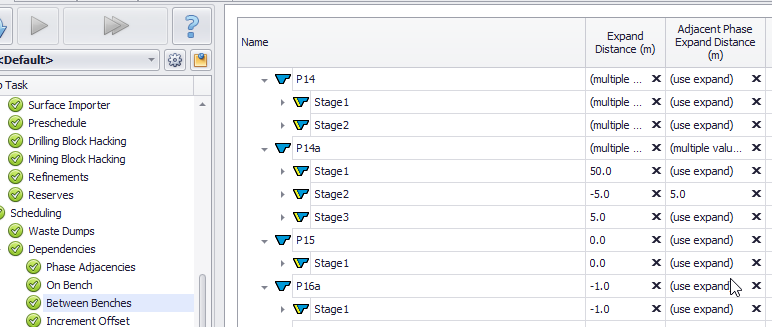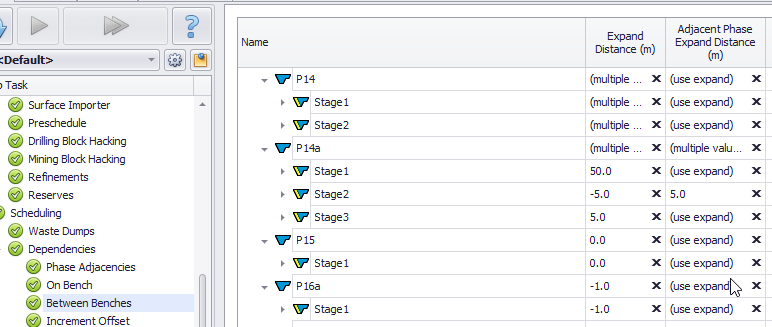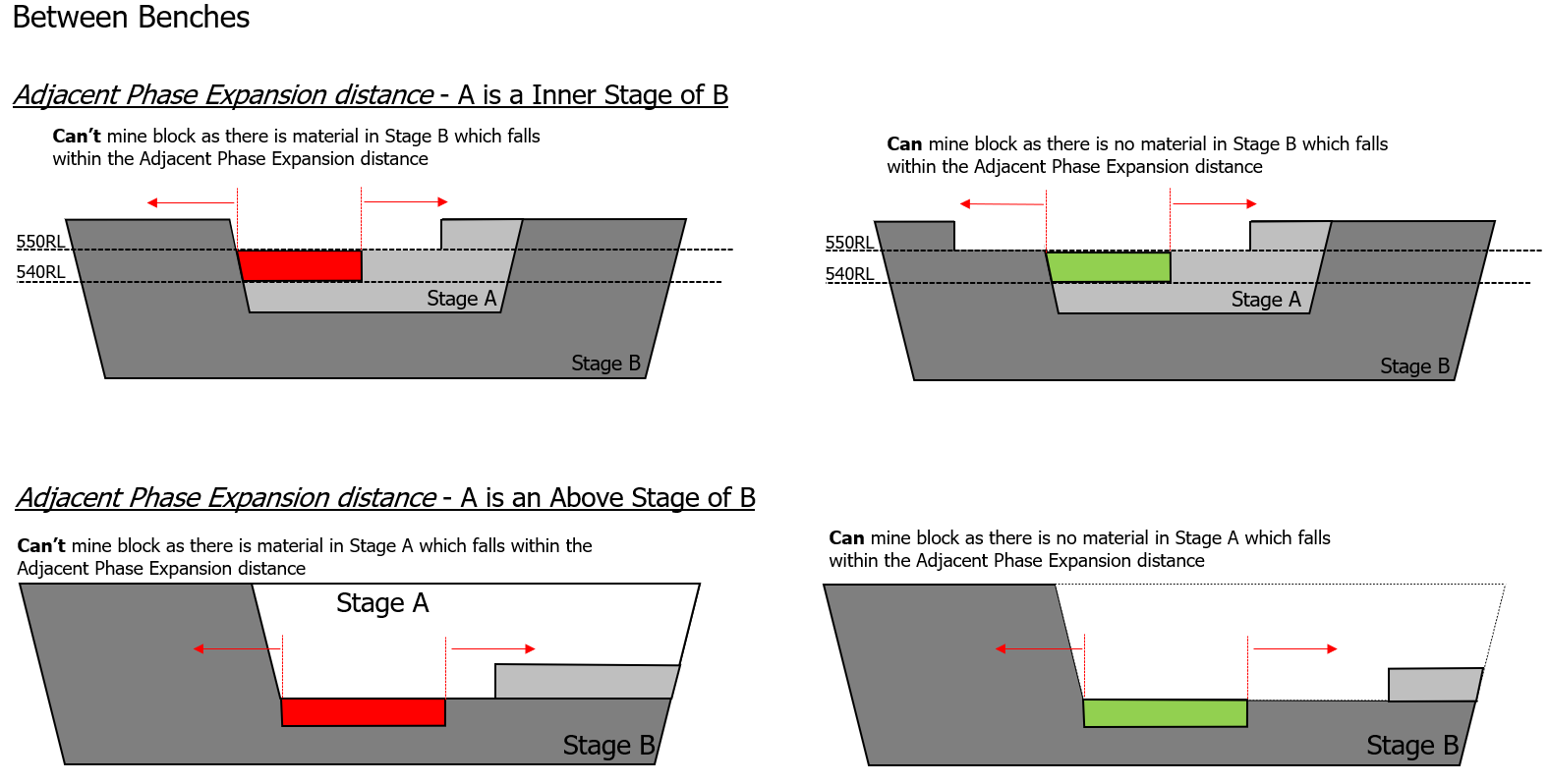...
New Unblasted Blocks Setup Task
Problem: It was not possible impossible to model a block which that is fully drilled at the start of the schedule is fully drilled, but cannot be mined yet as it must be charged and blasted first.
...
“Above Stages” should be used where there is a stage, and above it, there is another stage, but it is not nested inside. So if A is set to be an above stage of B, in order to mine a block in B, you would need to mine a block in A on the bench above.
...
Further, in the Between Benches “Between Benches” and Drilling steps, an extra column called “Adjacent Phase Expand Distance has been added”. If you specify a number here, it will be used as the expand distance for between phases. If you hit the X, it will instead use the value in expand column.
...
Agent Priorities
It is now possible to order Agents by priority in the Agent Priorities section of the Calendar. This priority will be used if, for example, two Agents select the same block, but only one is allowed to operate on the block or bench.
...
It is now possible to configure how the category rows for some Incentives and Constraints are shown in the Calendar. Previously there was no control over how these were displayed, and they would always appear as grouped. Now, it is possible to choose how rows are displayed for the Attractiveness Incentive, Sources, Drill Sources, Bench Advance, and Agent Assignments Constraints, it is possible to choose how rows are displayed.
...
For the Agent Assigments Assignments Constraint, it’s now also possible to choose whether the rows are created by Source and then by Agent, or by Agent and then by Source. Previously, it was always by Source and then by Agent.
...
An option to always have Goal Seek turned on or off.
Improved error message when a non-existent row is found when using GoalSeekerContext.Get/Set.
The ability to write to the calendar before it runs a period.
GoalSeekerContext.Period is now available for use.
...
The APS task panel has new options for viewing the all tasks. As well as the original way of viewing all Reserves in the Gantt style layout, it is now possible to select Agents - Default with Delays and Agents - Default without Delays. The two new options display a list of Agents and each of their tasks across all periods with or without delays. There is also new scripting functionality which that allows new custom displays to be created.
...